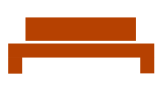Change filter settings in Outlook on the Web
Change filter settings in Office365 Outlook on the Web
Login to your account at https://outlook.office.com
- Click the gear icon on the top right of the page.
- Click Mail in the right column toward the bottom.
- In the left column of the Mail settings, click Block or Allow.
- Add acceptable email addresses to the Safe Senders list.
- Add unacceptable email address to the Blocked list.
- Once you are done with your changes, click Save at the top of the page.
Alternatively, you could allow all senders to be delivered to the inbox by selecting Don't move email to my Junk Email folder and click Save.