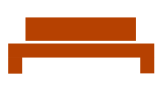Microsoft Windows
Add Printer in Powershell
List Printers Get-Printer Remove Printer Remove-Printer -Name "HP Deskjet 1510 s...
Create User in Powershell
Powershell The first command uses the Read-Host cmdlet to prompt you for a password. The command...
Setup the OneDrive Sync Client
To setup OneDrive, first open the OneDrive app. If you're using a PC, click start and then type ...
Install Microsoft Office
Create a deployment package. If the files are publicly available, you can download from a web UR...
Download Files from a Web URL
Download a file from the internet to your harddrive using Powershell. Invoke-WebRequest -Uri h...
Get Last Bootup Time
Get the last bootup time in Windows Powershell. Get-CimInstance -ClassName win32_operatingsystem...
Get the Tenant ID of an Azure/Entra Joined PC
To get the Tenant ID of the Azure Joined PC, or confirm it is joined to Azure; Open Windows Po...
Reset IE to Defaults
Symptoms: OneDrive stuck at Signing in. OneDrive sign-in gives Proxy Authentication Error [2606...
Change Drive Letter in Powershell
Sourceshttps://devblogs.microsoft.com/powershell-community/changing-drive-letters-and-labels-via-...
Lock Windows Workstation
In command prompt, run: Rundll32.exe user32.dll,LockWorkStation
Create a Scheduled Task
To create a scheduled task in Windows Powershell that executes a Powershell Script. CREATE SCHED...
Check For Running Process
Check for a running process. If the process is not running, start it. #CHECK RUNNING PROCESS $C...
Get GUID of installed program and remove it
Powershell: Find GUID of program to uninstall. get-wmiobject Win32_Product | Sort-Object -Prope...
Get Powershell version
Powershell: Find powershell version $PSVersionTable.PSVersion