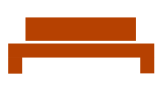Share content with external users
Select the type of sharing by clicking the People in... link and then change it to Specific People.
Select Specific People. Optionally, check the box to allow editing.
Type in the email address of the external user(s) to share with. Then click Send.
Then it will confirm that it was successful.