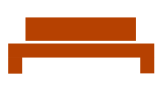Reset a Windows Device
Prepare Device for Reprovisioning
Select Autopilot Reset and then confirm.
This will return the device an IT approved state and make it ready for a new user.
Prepare Device for Deprovisioning
To factory reset the device, navigate to the Intune Admin Portal https://intune.microsoft.com/ > Devices > All Devices and select the device.
Click Wipe and confirm.
This will return the device the factory state and make it ready for disposal.