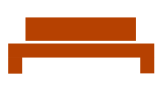Azure Dynamic Group Membership Rules
Azure Dynamic Group Membership Rules
Rule Syntax to add group members based on the criteria
- Account is active
- Primary Email Address is at domain domain-example.com
(user.accountEnabled -eq true) -and (user.mail -contains "@domain-example.com")- License includes Exchange Online (Plan 1)
- Plan is enabled
user.assignedPlans -any (assignedPlan.servicePlanId -eq "9aaf7827-d63c-4b61-89c3-182f06f82e5c" -and assignedPlan.capabilityStatus -eq "Enabled")- Users that are members of group with Object ID 9dba4c67-5cd4-449d-a1c3-51865c374cab
user.memberof -any (group.objectId -in ['9dba4c67-5cd4-449d-a1c3-51865c374cab'])- Username starts with @domain
- Email Alias starts with @domain
- Company Name is Domain Company
(user.userPrincipalName -contains "@domain") or (user.proxyAddresses -any (_ -contains "@domain")) or (user.companyName -eq "Domain Company")