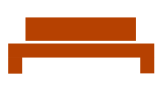SPF Record Construction
At the beginning of the record, v=spf1 identifies this as an SPF record. At the end of the record, -all defines the policy. Dash - for hard-fail, tilde ~ for soft-fail. In between the identity and policy, each include: defines the server domain names that are authorized to send as this domain. Each +ip4: defines the IP addresses that are authorized to send as this domain.
Example
v=spf1 +ip4:<IP Address> include:<FQDN> ~all
Microsoft 365
v=spf1 include:spf.protection.outlook.com ~all
Google Workspace
v=spf1 include:_spf.google.com ~all
| Prefix | Type | Value | PrefixDesc | Description |
|---|---|---|---|---|
| v | spf1 | The SPF record version | ||
| + | include | spf.protection.outlook.com | Pass | The specified domain is searched for an 'allow'. |
| + | include | emailus.freshservice.com | Pass | The specified domain is searched for an 'allow'. |
| + | include | relay.mailchannels.net | Pass | The specified domain is searched for an 'allow'. |
| ~ |
all | Fail | Always matches. It goes at the end of your record. |
NEXT STEPS
Configure DKIM Signature
Configure DMARC Reports