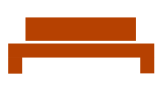Advanced Search
Search Results
11 total results found
Reset a Windows Device
Prepare Device for Reprovisioning Navigate to the Intune Admin Portal https://intune.microsoft.com/ > Devices > All Devices and select the device. Select Autopilot Reset and then confirm. This will return the device an IT approved state and make it ready ...
Search Content in Microsoft Purview
Use Case: If an email was sent in error or a malicious email has been sent to a large number of recipients, one can find and remove that data using Microsoft 365 Security and Compliance Powershell. First, Connect to Microsoft 365 Exchange Online ...
Show Mailbox Rules for a Mailbox
Prerequisites: Connect to Exchange Powershell Get the rules for a mailbox Get-InboxRule -Mailbox "name@example.com"
Connect to Exchange Powershell
Prerequisites: Install Exchange Powershell To connect to Exchange Powershell with Multi-Factor Authentication, in a Microsoft Powershell windo, run the following command. Connect-ExchangeOnline This will open a new login window. After login, the window wil...
Grant Purview Export Permission
When exporting the results of a Microsoft Purview Content Search, the user must have the permission. This permission cannot be granted by the same user to which it is being granted. First, Connect to the Security and Compliance Powershell Add eDiscovery Ma...
Connect to Security and Compliance Powershell
To connect to the Microsoft 365 Security and Compliance Powershell: Open a Powershell Window Type the following command, where <UPN> is the admin username Connect-IPPSSession -UserPrincipalName <UPN>
Connect to Sharepoint
Connect to the Sharepoint Powershell Connect-SPOService -Url https://example-admin.sharepoint.com -credential admin@example.com
Exchange Mailbox Statistics
Get size, date or FolderId for folders in an Exchange Mailbox. Get-MailboxFolderStatistics -Identity <mailbox-identity> To see folders outside of the IPM Subtree, add the -FolderScope flag. -FolderScope NonIPMRoot Export Results to a CSV Get-MailboxF...
Change Intune macOS Personal Ownership to Company
Get-MgDeviceManagementManagedDevice -All | Where-Object {$_.ManagedDeviceOwnerType -eq "unknown" -and $_.OperatingSystem -like "macOS"} | % { Update-MgDeviceManagementManagedDevice -ManagedDeviceId $_.Id -ManagedDeviceOwnerType company }
Prevent Spoofing of Executives
To add a disclaimer for incoming emails that bear the name of an executive, go to the Exchange Transport Rules and create a rule. https://admin.exchange.microsoft.com/#/transportrules Rule Conditions: The Message Header From Contains executive names AND T...
Restrict Application Access
Use Case: An application uses OAuth 2.0 to connect and send mail as a user. This requires that you Grant Admin Consent, but that allows the application to send as any user. To prevent abuse, you want to restrict which users the app can send-as. First,...