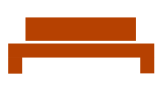Advanced Search
Search Results
11 total results found
Reset IE to Defaults
Symptoms: OneDrive stuck at Signing in. OneDrive sign-in gives Proxy Authentication Error [2606] Outlook continually asks for password. Solution: RunDll32.exe InetCpl.cpl,ResetIEtoDefaults Source
Create .pkg to deploy files and apps
Create a directory named Contents and another named Scripts. Put the app contents in the Contents directory. Put the script in the Scripts directory and name it postinstall, with no extension and give it executable rights. Run this command to create the ...
Manually Sync macOS Device with Intune
In Company Portal, click the ellipses and Check Status or press command+option+S. To trigger a sync form the CLI, force close the Intune Agent process. Use ps to list running processes; the -A flag specifies all running processes. Pipe the output to the g...
Forcefully Remove MDM from Mac
Reboot into Recovery Mode Open Terminal and run csrutil disable then reboot. This disables System Integrity Protection. After reboot, move the configuration profiles directory: mv /var/db/ConfigurationProfiles /var/db/ConfigurationProfiles.old Or destroy...
Check For Running Process
Check for a running process. If the process is not running, start it. #CHECK RUNNING PROCESS $Check = (Get-Service -Name <ServiceName> -ErrorAction SilentlyContinue -ErrorVariable ProcessError) Invoke-Command -ScriptBlock{ if($Check -eq $null) { W...
Create a Scheduled Task
To create a scheduled task in Windows Powershell that executes a Powershell Script. CREATE SCHEDULED TASK $action = New-ScheduledTaskAction -Execute "cd C:\path\to\script\location; ./script.ps1" $trigger = New-ScheduledTaskTrigger -At "8:15 pm" -Daily $pri...
Change Drive Letter in Powershell
Sourceshttps://devblogs.microsoft.com/powershell-community/changing-drive-letters-and-labels-via-powershell/https://chindara.medium.com/windows-10-powershell-to-assign-drive-letters-2dcb840191bb List all the disks. Get-Disk List all partitions for a specifi...
Lock Windows Workstation
In command prompt, run: Rundll32.exe user32.dll,LockWorkStation
Change Intune macOS Personal Ownership to Company
Get-MgDeviceManagementManagedDevice -All | Where-Object {$_.ManagedDeviceOwnerType -eq "unknown" -and $_.OperatingSystem -like "macOS"} | % { Update-MgDeviceManagementManagedDevice -ManagedDeviceId $_.Id -ManagedDeviceOwnerType company }
Get Powershell version
Powershell: Find powershell version $PSVersionTable.PSVersion
Get GUID of installed program and remove it
Powershell: Find GUID of program to uninstall. get-wmiobject Win32_Product | Sort-Object -Property Name | Format-Table IdentifyingNumber, Name, LocalPackage -AutoSize Uninstall a program using MsiExec - quietly msiexec.exe /x "{588A9A11-1E20-4B91-8817-2D...