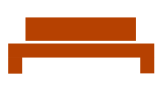Advanced Search
Search Results
6 total results found
Search Content in Microsoft Purview
Use Case: If an email was sent in error or a malicious email has been sent to a large number of recipients, one can find and remove that data using Microsoft 365 Security and Compliance Powershell. First, Connect to Microsoft 365 Exchange Online ...
Show Mailbox Rules for a Mailbox
Prerequisites: Connect to Exchange Powershell Get the rules for a mailbox Get-InboxRule -Mailbox "name@example.com"
Connect to Exchange Powershell
Prerequisites: Install Exchange Powershell To connect to Exchange Powershell with Multi-Factor Authentication, in a Microsoft Powershell windo, run the following command. Connect-ExchangeOnline This will open a new login window. After login, the window wil...
Grant Purview Export Permission
When exporting the results of a Microsoft Purview Content Search, the user must have the permission. This permission cannot be granted by the same user to which it is being granted. First, Connect to the Security and Compliance Powershell Add eDiscovery Ma...
Connect to Security and Compliance Powershell
To connect to the Microsoft 365 Security and Compliance Powershell: Open a Powershell Window Type the following command, where <UPN> is the admin username Connect-IPPSSession -UserPrincipalName <UPN>
Exchange Mailbox Statistics
Get size, date or FolderId for folders in an Exchange Mailbox. Get-MailboxFolderStatistics -Identity <mailbox-identity> To see folders outside of the IPM Subtree, add the -FolderScope flag. -FolderScope NonIPMRoot Export Results to a CSV Get-MailboxF...